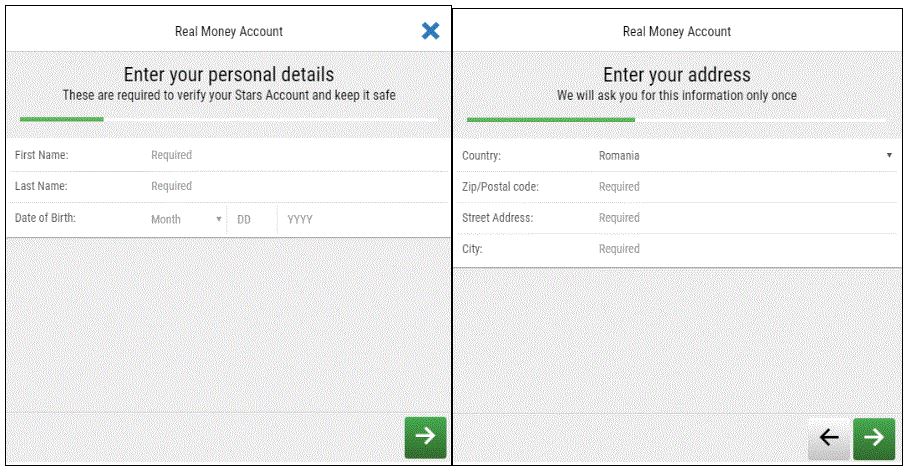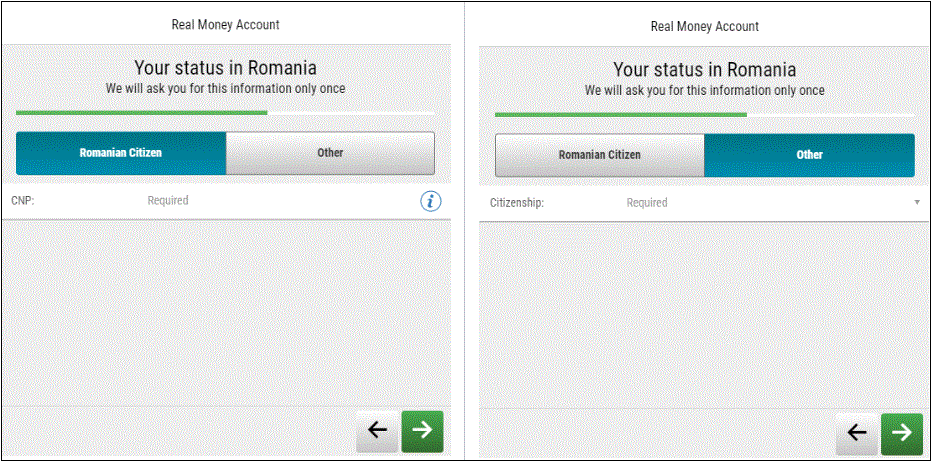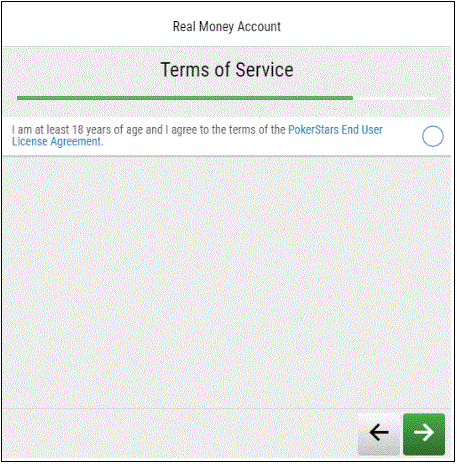Account authentication for Romanian players
We have a new account validation process in line with the new Romanian regulation.
Why do I need to validate my account?
All you need to do is prove your age and identity by sending us documents.
This new process also helps to protect players and create a safe gaming environment by ensuring that:
- Vulnerable players, such as minors, don't have access to our services.
- Each player has an account.
- We reduce the risk of fraud and duplicate accounts.
- A real person with an active mobile phone and email address created the account.
- We have a way to contact our players if we need to.
I've already verified my account. Do I need to verify it again?
Yes, even existing players need to verify their accounts.
How do I validate my account?
The good news is that the new process is easy to complete and automated. Just follow these steps:
Step 1: Complete the Real Money form
Fill in all the fields on the Real Money form.
Tips on how to validate your account successfully first time round:
- All fields have a maximum of 85 characters, except for the street name (maximum of 150 characters).
- House numbers and zip or postal code are limited to max. 20 characters.
- House number cannot be 0, 00, 000...
- Make sure that the information you have given is correct. This avoids issues with account verification.
- Read our Terms of Service carefully and confirm you've understood.
Once you complete the Real Money form, you'll need to select your status in Romania between two options:
- Romanian citizen: Enter your CNP.
- Other: Enter your citizenship.
The personal details on the Real Money form need to match the ones shown on your identification documents. You'll also need to agree to our Terms of Service.
Step 2: Verify your identity with your documents
Once you fill in the Real Money form, you’ll be prompted to upload your documents. To do this, follow these steps:
2.1 Select the type of identification document you want to upload. Then, choose whether you want to take a photo or upload the document from your device.
Make sure that:
- Your ID is valid (not expired).
- All the details are clear and legible.
- The 4 corners of the document are visible.
- Your full ID is in shot. Don't leave out or cover any of your information.
- The document is on a plain background like a white piece of paper.
- The lighting is good. To prevent any glare, don't use your device’s flash.
One of the following documents is acceptable as proof of identity (ID):
- Passport
- Driver’s license
- National ID Card
You can upload your document here once you’re logged in to your account. If you see the ‘Error404’ on your screen, please ignore it and log in.
As another option:
- Log in to your account.
- Tap on your 'User ID'.
- Expand ‘Stars Account Details' section.
- Select ‘Verify My Account'.
- Attach the documents and press 'Send’.
Acceptable ID examples:
IMPORTANT: Faces in the images are blurry for data protection reasons. These images are just examples. Make sure we can clearly see your face on your copies.
Passport
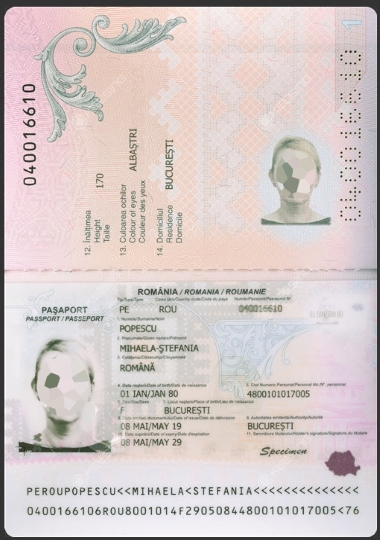
National ID
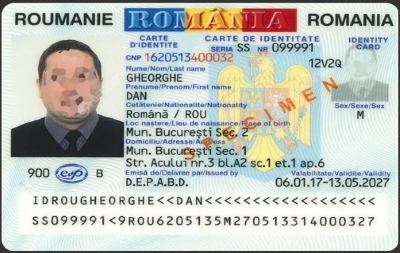
Driver's license (front and back)
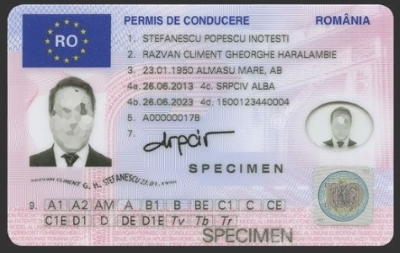
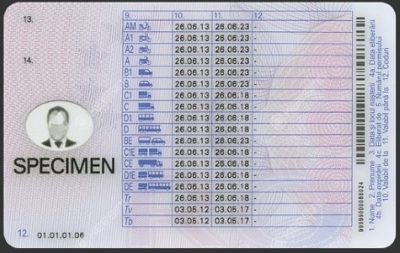
2.2 Once we've accepted the document, you'll see a confirmation screen. Confirm your details by selecting 'Confirm'.
2.3 If the upload was successful, you’ll see this message:
Step 3: Liveness check
Once you’ve successfully uploaded your ID, a final liveness check screen will show. Face the camera at eye level and hit the button “Start Liveness”.
If you're having any issues during this process, check out these tips:
- If you're using a desktop or laptop, make sure you have access to a webcam. For mobile devices, a front-facing selfie camera will do.
- Check that you have the required permissions on the webcam or mobile phone camera to proceed. If you are using a webcam, please sit face-on for the process
- Please ensure the quality of your camera is enough to complete this process. We must be able to see your face clearly.
- We recommend that you progress through Liveness in a location that is not too dark or too bright as it could affect the quality of your scans.
- If you are completing this step using a desktop computer and you come across any error that is not recognizable, please attempt to complete the process using your mobile device, as it guarantees a better experience.
How much time do I have to send you the documents?
- You have 30 days after completing the Real Money form to send the documents we need.
- To avoid delays, we recommend you validate your account as soon as possible.
What happens if I don't send the documents?
- If we don't get the documents that we need within 30 days, your account will automatically be closed.
- Withdrawals will only be available to you after completing the validation process.
Did you find this article useful?
Related Articles
- Closing your account
- What are Chests and how do they work?
- Blocking games
- Changing your account or contact details
- Using your account after GDPR data deletion
- General Terms
- Progress Bar explanation
- Cards: Unauthorized or duplicate charges showing on the bank statement
- How to restrict your casino limits
- GDPR and personal information safety